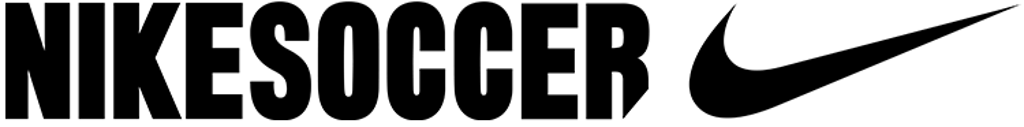Member Update: Rec staff registration via SportsEngine NRS
Editor’s note: This article has been updated since the original publish date to reflect the launch of 2020-21 registration and the addition of several resources.
Dear rec administrators,
Please read below for an update, action items, and preview of what’s next regarding the transition of rec staff registration to US Club Soccer’s National Registration System (NRS), powered by SportsEngine, effective as of the 2020-21 Governing Season.
As a reminder, this only applies to rec staff. Players will continue to be registered via Excel spreadsheet submission.
UPDATES
Your club/organization accounts are now provisioned within the NRS to allow for rec staff registration.
- If your organization is new to the NRS/SportsEngine, a SportsEngine HQ org account has been created, and the person who most recently registered your rec players has been assigned Org Admin permission. An individual SportsEngine account was also created for that person if one associated with the email address did not already exist.
- If your organization already had a SportsEngine HQ org account (from competitive player or staff registration, for example), that existing account is now tagged to also allow for rec staff registration. Additional Org Admin permissions were not automatically assigned, so rec administrators who need that should request it from an existing Org Admin.
Also, you are now able to begin your rec staff registration. To do so, access the 2020-21 Governing Season portal, located within the US Club Soccer menu on the left side of your SportsEngine HQ account. And, those you are registering may start completing their eligibility requirements, as needed (such as background screening, SafeSport training, and Sideline Sports Doc training).
Please note that registrations/memberships will be valid as of July 1, 2020, even if all eligibility requirements are completed in June.
ACTION ITEMS
1. Verify access to your organization’s SportsEngine HQ account.
To do so, log into your SportsEngine account via this link. If you were assigned Org Admin permission but have not previously logged into your individual SportsEngine account, you will be prompted to enter your email address, follow the account claim process, and set a password.
Once logged in, select your organization via the “My Organizations” drop-down menu in the upper-right corner of the page. You will then land on your organization’s SportsEngine HQ page.
If you are unable to access your organization’s account or do not have access to the “My Organizations” drop-down, please, click on the “Need Help” tab to access SportsEngine Support, or email help@SportsEngine.com and copy recregistration@usclubsoccer.org.
This is especially important to complete for organizations that are new to SportsEngine.
2. Assign permissions to other administrators, if needed.
One must be assigned Org Admin or Governing Season Admin permission within your organization to work in the NRS. Further, anyone with Org Admin permission is able to assign permissions to others. Click here for details.
When an existing Org Admin adds someone to the directory to assign permission, the person being added will receive a claim email to create an individual SportsEngine account and set a password if one does not already exist. Permissions can be set before the individual account is claimed.
3. Review the following resources:
- Registration highlights for the 2020-21 Governing Season article
- Registration section of usclubsoccer.org, and particularly the Staff Registration and Eligibility Timeframes web page
- Overview of Rec Staff Submission and other related tutorial articles
- NRS Help Guide for org admins
- SportsEngine HQ Guide – Rec Staff
- SportsEngine HQ Guide – Rec Staff Premium (for orgs that use SportsEngine sync)
- NRS Help Guide for rec staff members
This guide details the processes that may need to be completed by the players/parents and staff members being registered, such as claiming a SportsEngine account and completing eligibility requirements. Administrators, you may wish to provide this guide to them. Further updates will be made the week of June 8. The link will remain the same.
TUTORIAL WEBINARS
SportsEngine and US Club Soccer will conduct four tutorial webinars via Zoom for administrators who work in the NRS. Each webinar will include a detailed walk-through of the registration process, with a subsequent opportunity for Q&A. The webinars will be recorded and made available for later viewing.
For orgs with rec staff registration:
General / for non-rec orgs:
Registration is required, as attendance is limited to 500 per tutorial. Registrants will receive an email with the Zoom link and access instructions two days prior to the webinar tutorial. This information is also posted on the NRS web page.
**
Another email will be sent on June 1 to confirm that registration is open for the 2020-21 Governing Season. In the meantime, if you have any questions, please contact recregistration@usclubsoccer.org.
Thanks for your time and commitment to player health and safety.
ABOUT US CLUB SOCCER
A National Association member of the U.S. Soccer Federation, US Club Soccer fosters the growth and development of soccer clubs in order to create the best possible environment for players of all ages.
Anchored by Players First and its pillars of Club Development, Coaching Development, Player Development, Referee Development, Parent Engagement and Player Health & Safety, US Club Soccer offers registration, league- and cup-based competition platforms, player identification and a variety of other programming, resources and services.
US Club Soccer is sponsored by Nike, DICK'S Sporting Goods and Gatorade.
usclubsoccer.org | App | Instagram | Facebook | X | YouTube |